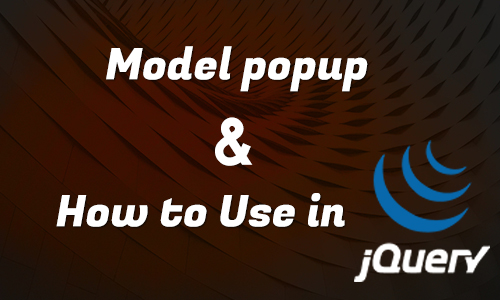A modal box is a pop-up window that forces the user to interact with it before returning to the site.You can create a modal box with jQuery. And how jQuery works.
$(document).ready(function(){
$(‘#btnMultiple’).click(function () {
var hobbies = [];
$(“input:checkbox[name=’hobbies’]:checked”).each(function(){
hobbies.push($(this).val());
});
$(“#txtHobbies”).val(hobbies);
});
});
</script>
<script>
$(document).ready(function () {
$(‘#btnRadio’).click(function () {
var gender = [];
$(“input:radio[name=’gender’]:checked”).each(function () {
gender.push($(this).val());
});
$(“#txtGender”).val(gender);
});
});
<script>
var BaseUrl = “http://localhost:2508/Home/”;
$(document).ready(function () {
});
function AddDetails() {
var DetailsObj = {
When you click textbox model popup will open and checked some checkbox and after submit button value save in a textbox.